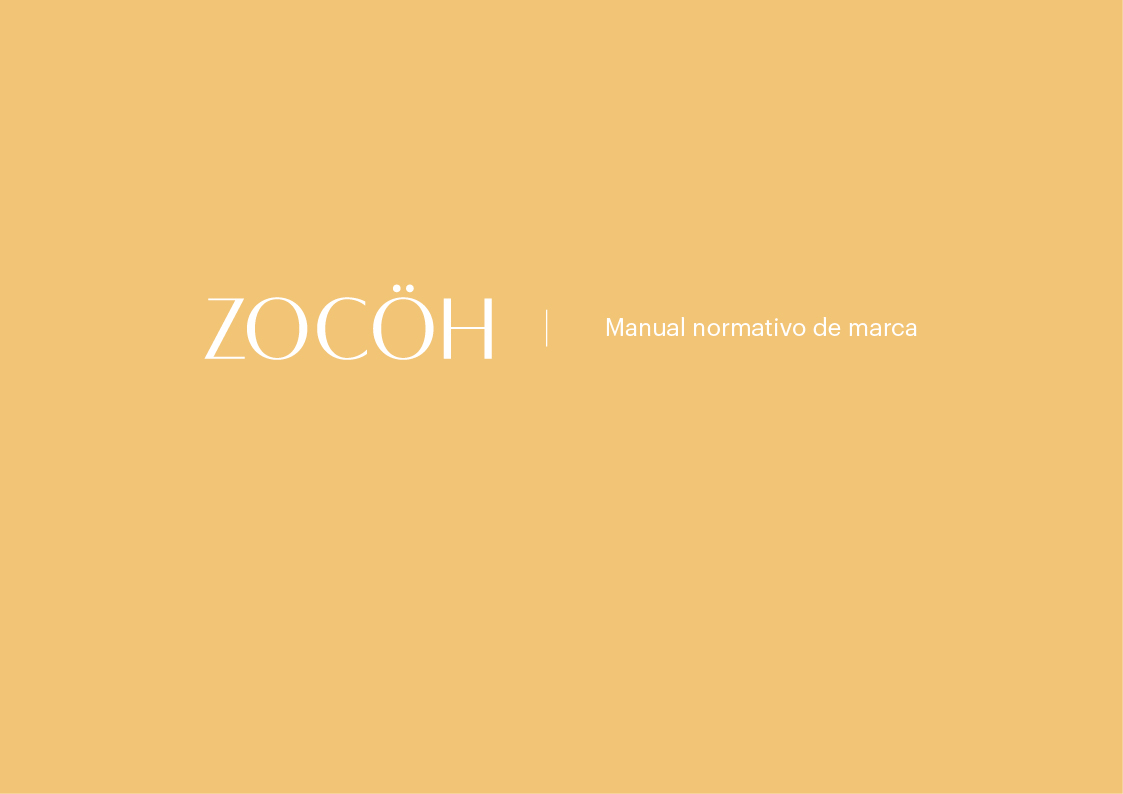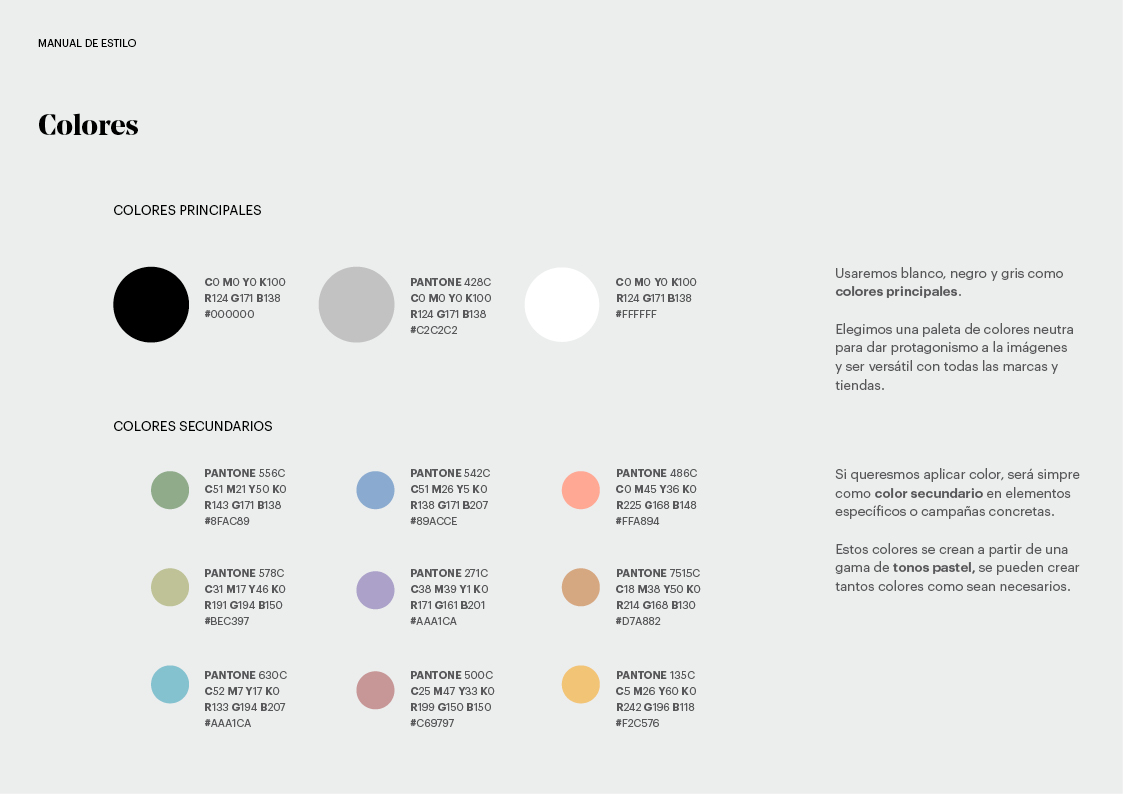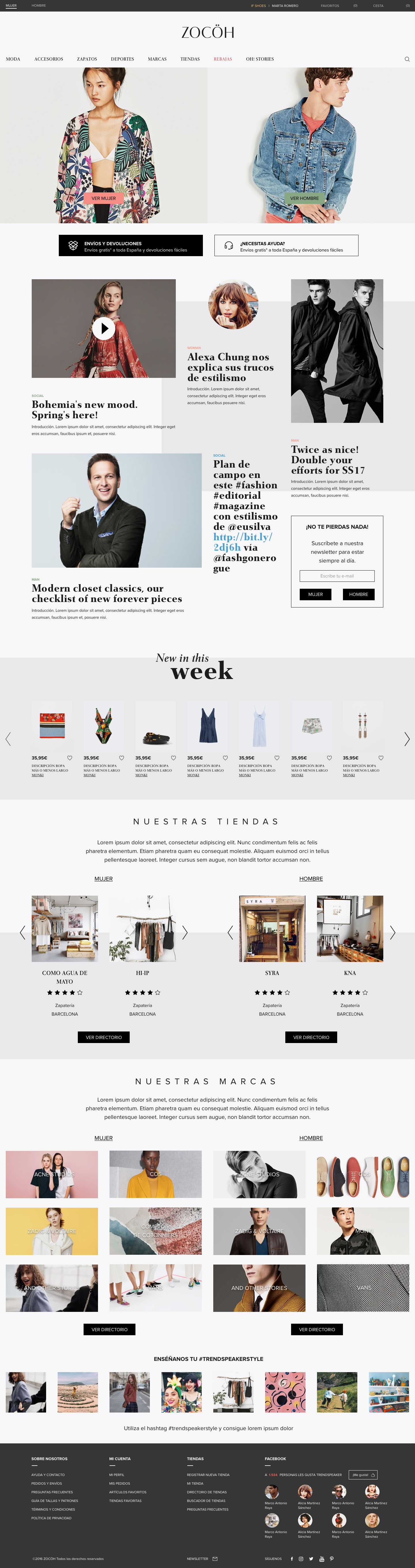Art Direction Astrid Ortiz UX Elsa Camí UI Astrid Ortiz Client ZOCÖH
Zocöh is a marketplace that allows small and medium businesses to create their own online store with the latest news and trends in the sector.
![]()
Zocöh is a marketplace that allows small and medium businesses to create their own online store with the latest news and trends in the sector.
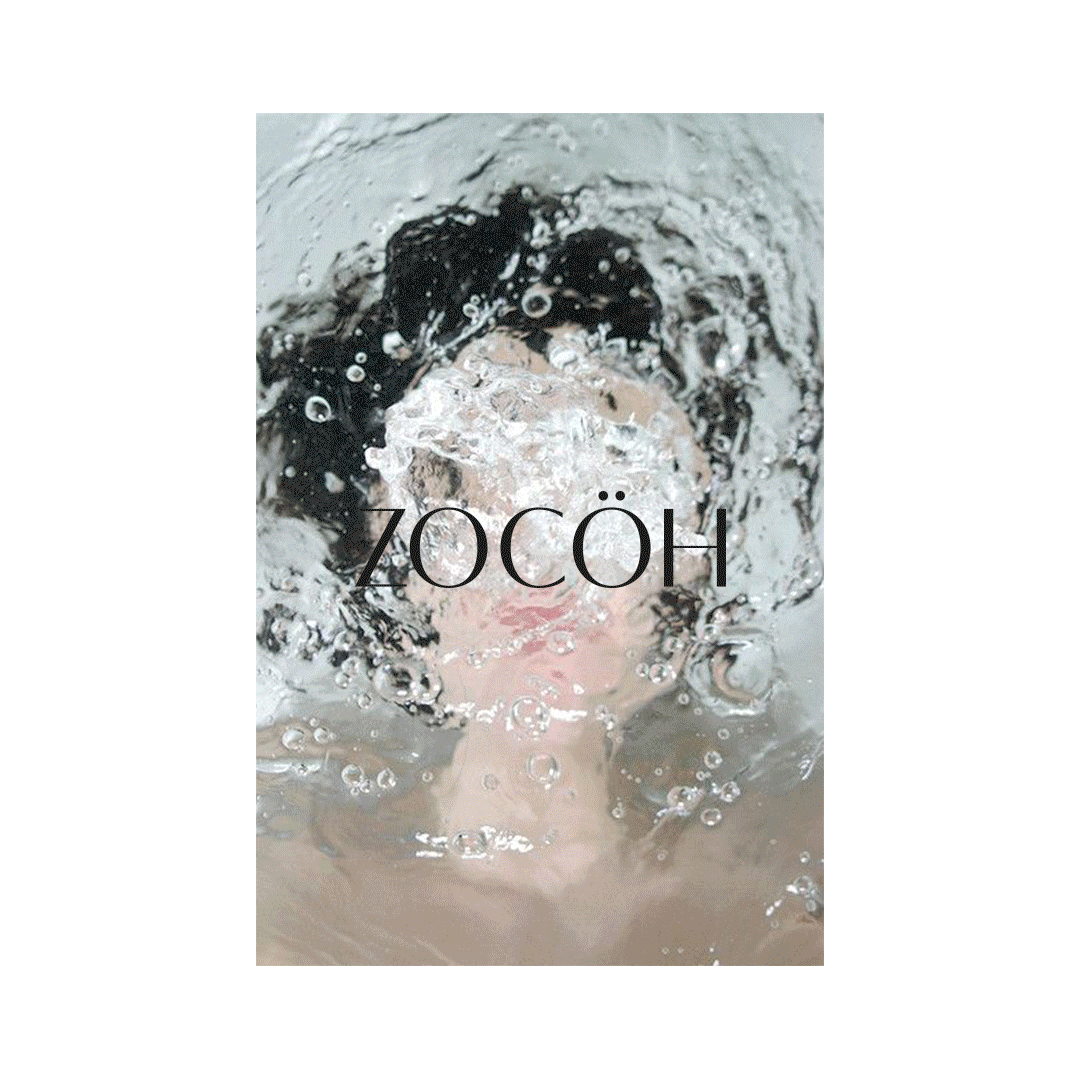
WOMEN’S HOME
![]()
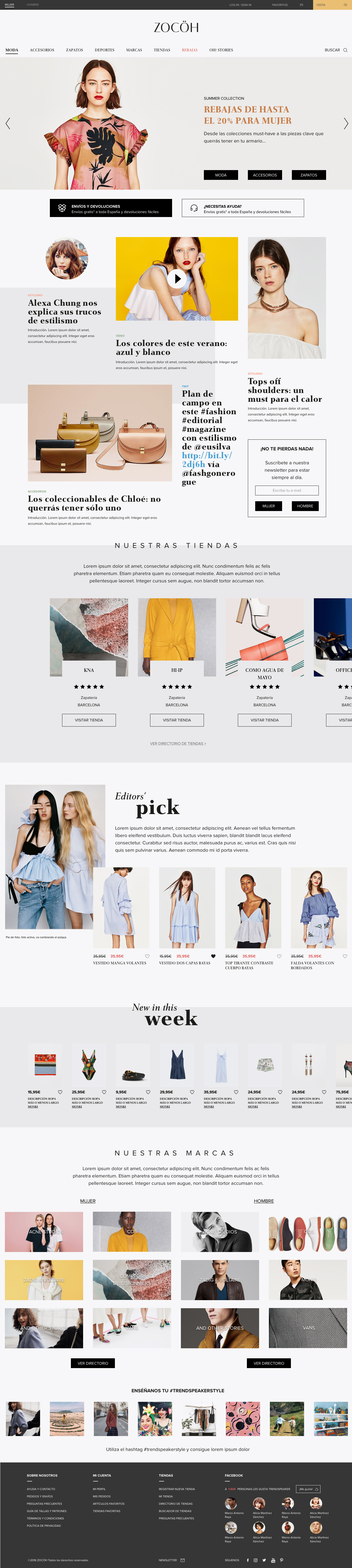
We were commissioned to create an online platform where the merchant (with little digital knowledge) could create their own online store, uploading their entire catalog of products in an agile way and with the possibility of uploading extra content to personalize their space.
It was also aimed at all those buyers who want to buy in local shops supporting the small business but from anywhere. Users interested in fashion, which in the platform can find a specialized community, with editorial content, users and stores to follow and comment. Generating, this way, an increasingly larger community.
GENDER’S SELECTION HOME
![]()
To understand the different use cases, we conducted a detailed study of the competition evaluating their digital platforms and their functionalities. With this information, we developed a series of user flows to solve all the scenarios and organize the content. Those diagrams identified the main decision points of the user.
SHOPPING BAGThe sopping bag is accesible from every page, you don’t have to stop browsing the site to take a look.
![]()
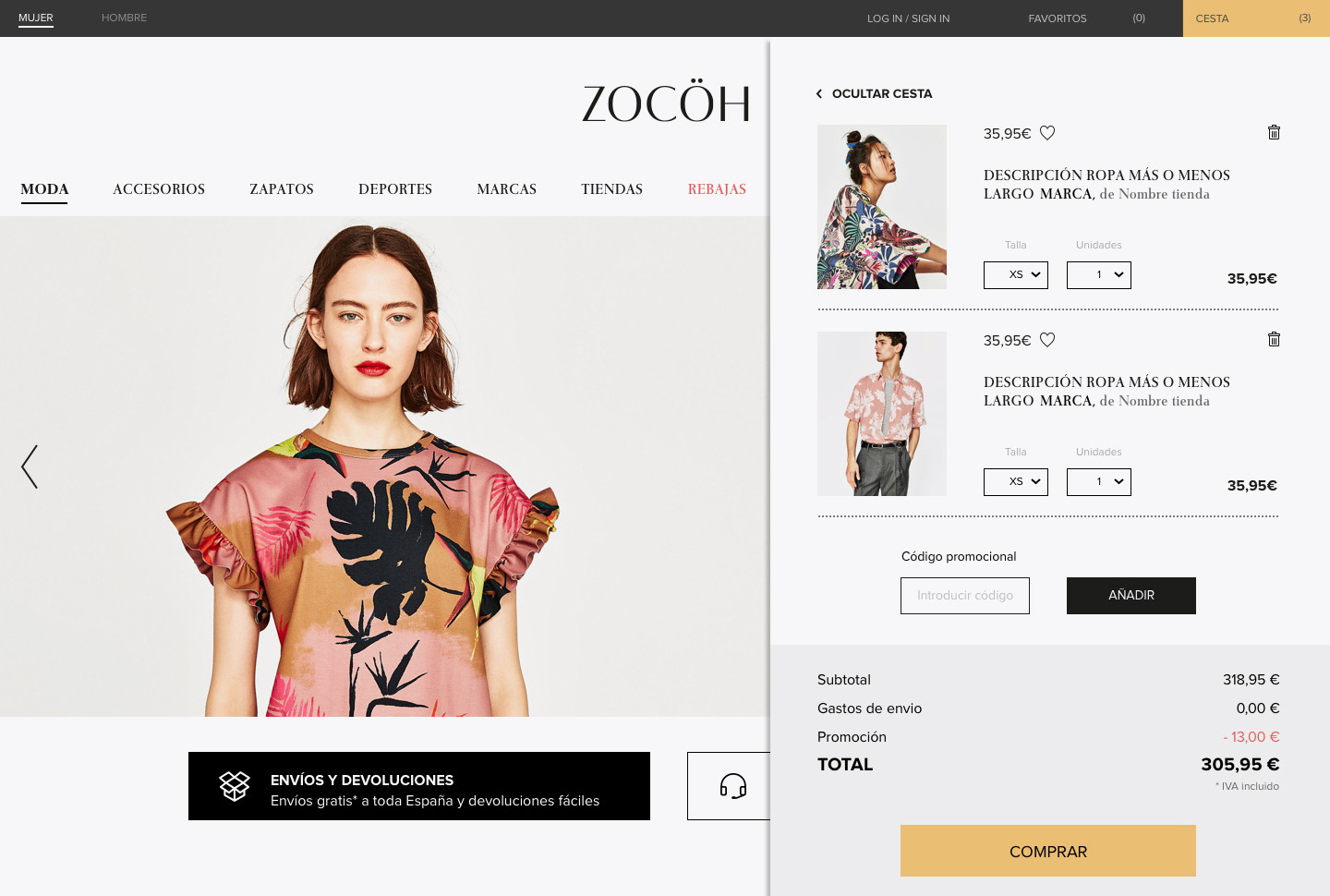
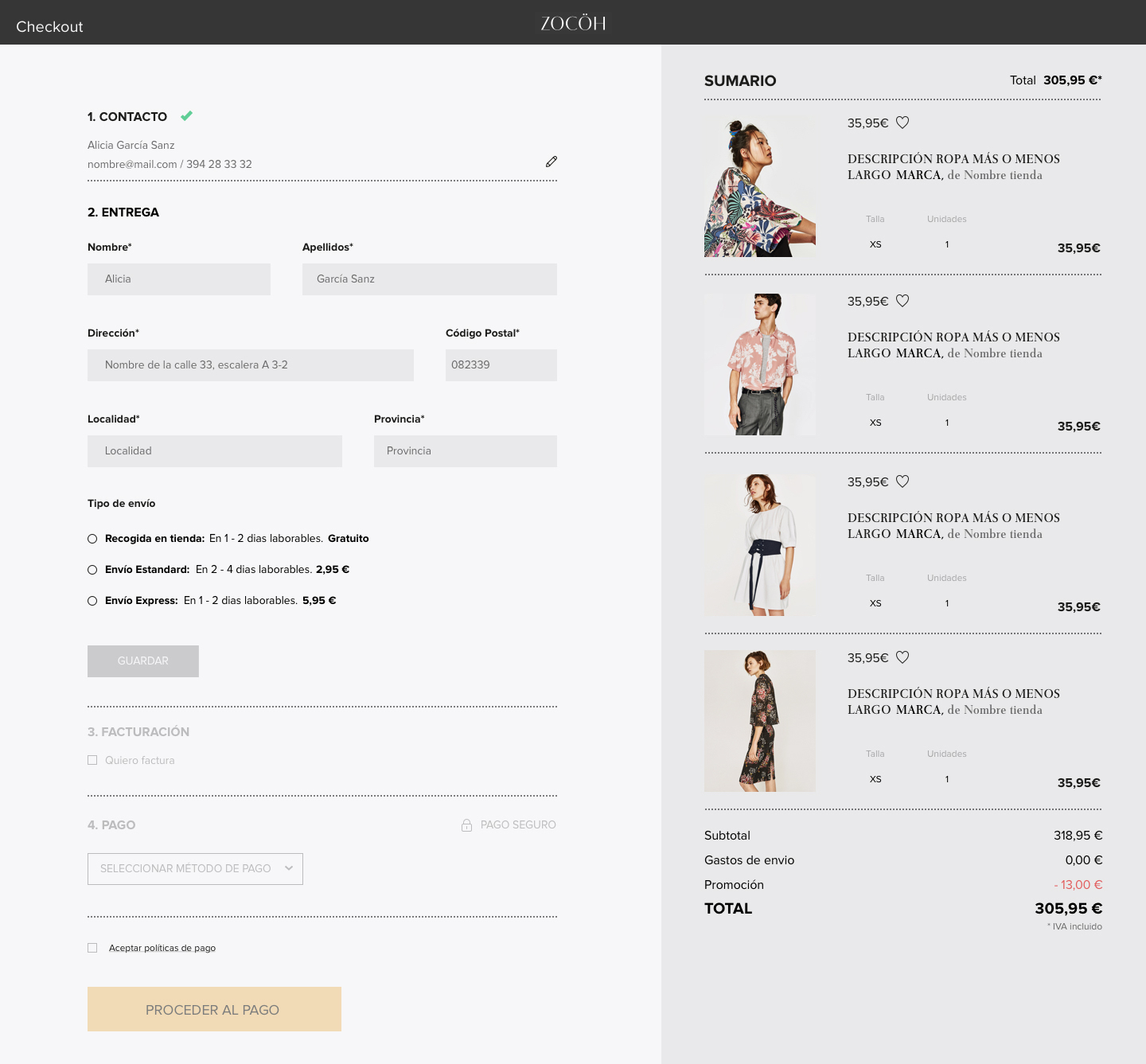
CHECK OUT PROCESSQuick check out, all the information is in one page and the shopping bag is visible through the whole process.
Zocöh is a complex platform, with a lot of content and functionalities. The biggest challenge was to structure the page to create a good hierarchy between the elements and at the same time generate visually attractive spaces.
![]()
PRODUCT GRIDS
![]()
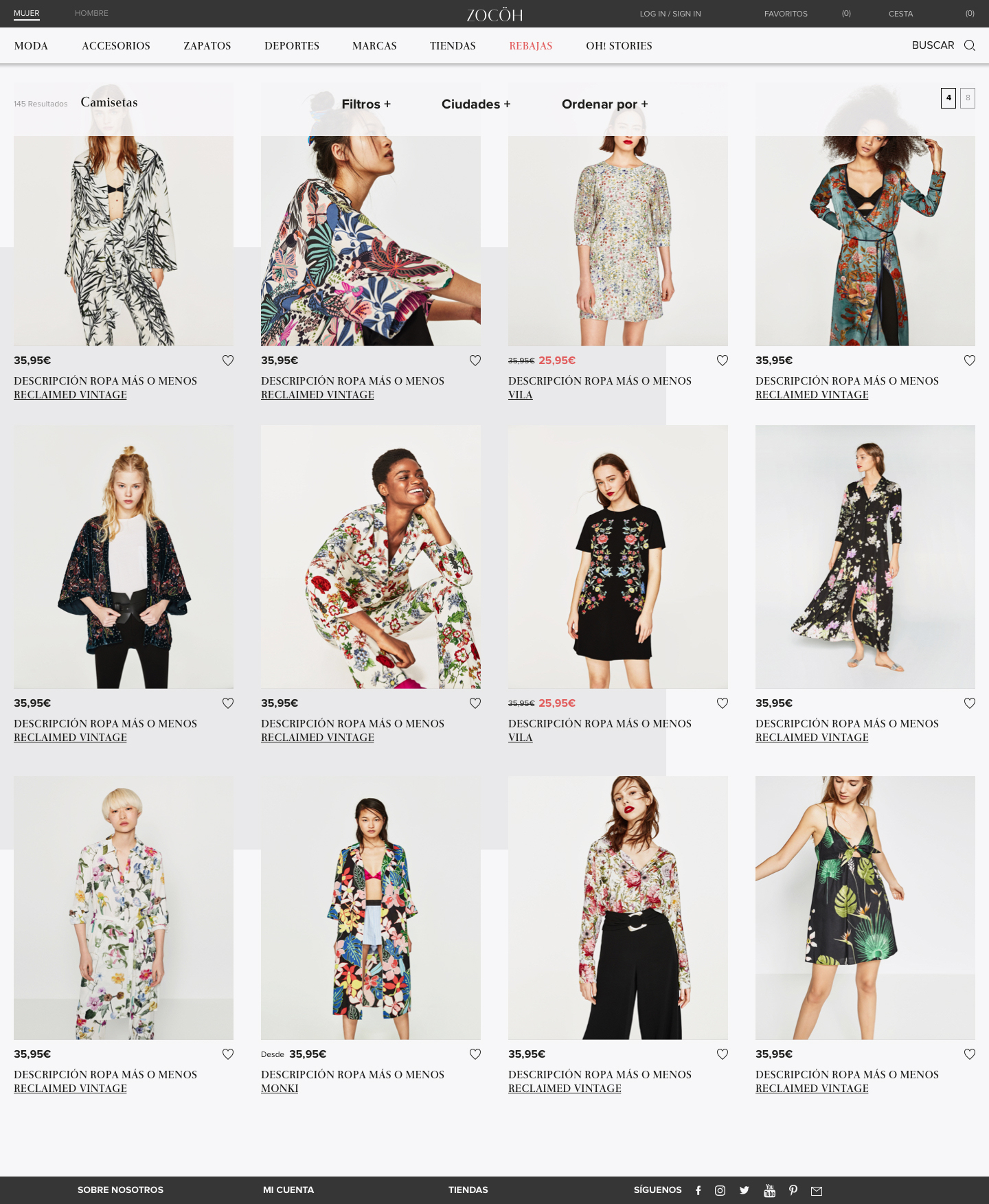
PRODUCT PAGE
![]()

PRODUCT MANAGEMENT PAGEIn the private area the shop owners can find tools to manage their site. Edit their info, control of the stock, shipments, returns, etc.
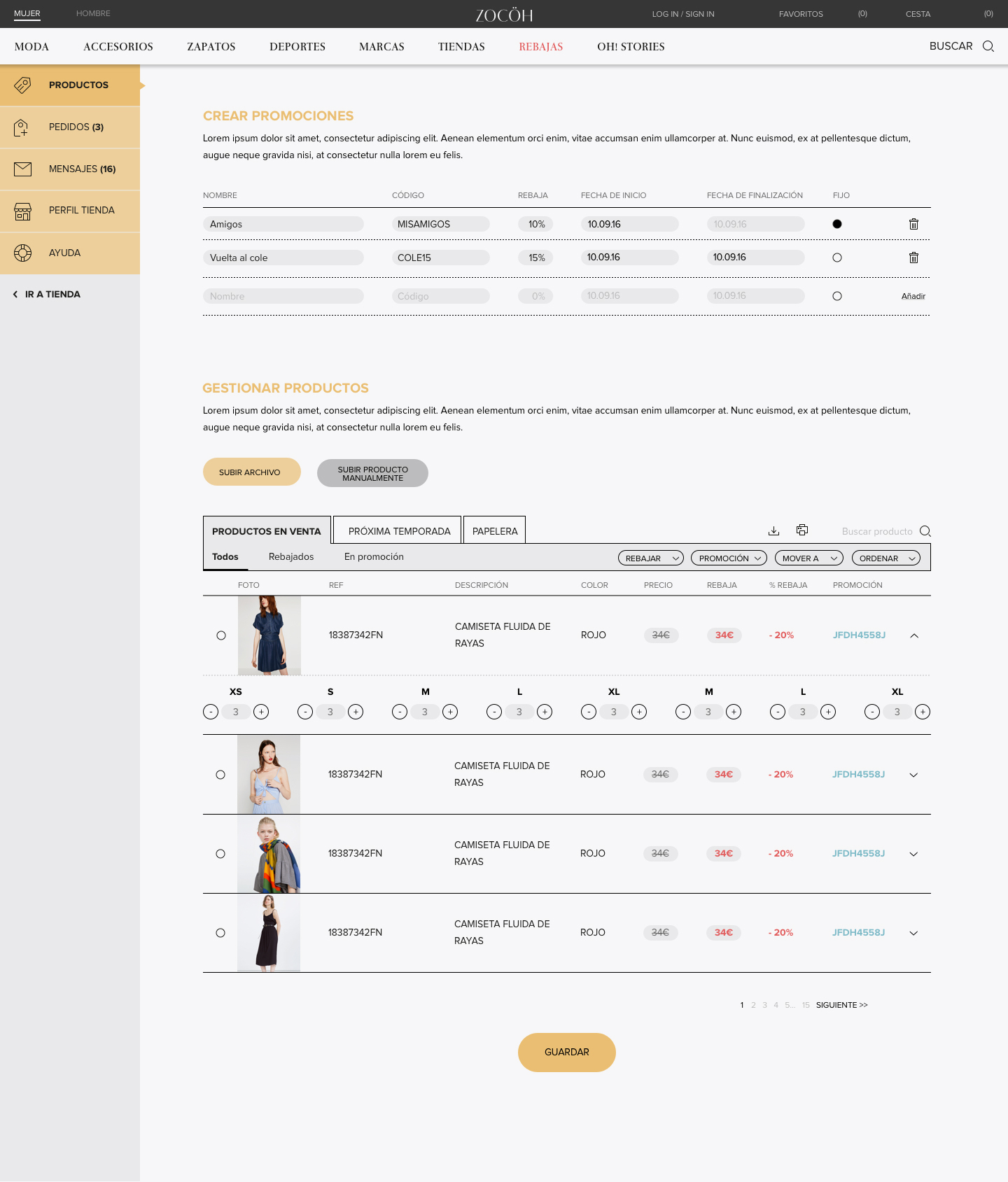
USER’S PAGE
The user can create a profile page, write articles, save favorite contents of the site, follow other users, etc.
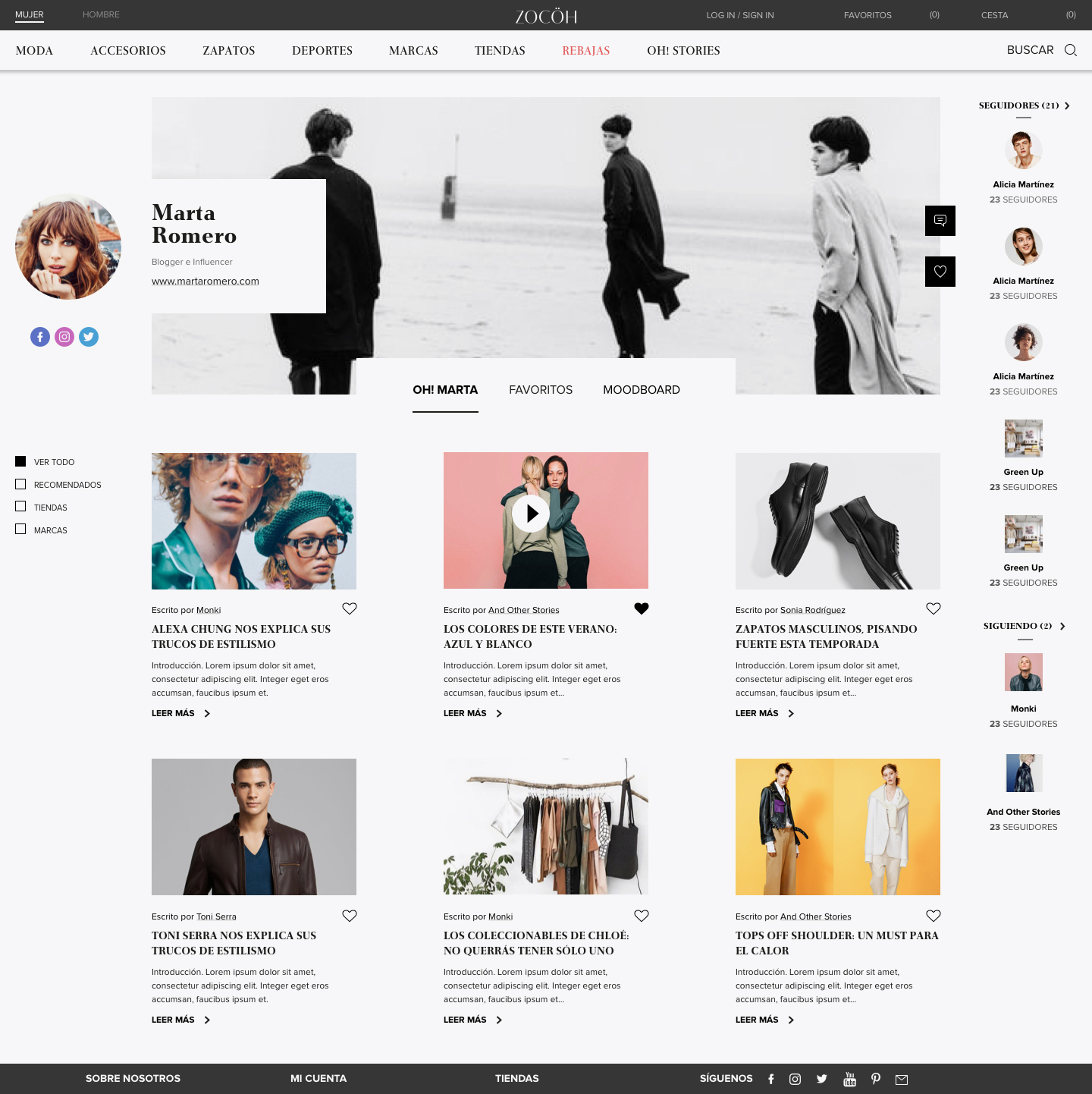
MOODBOARD
As a user, you can create a moodboard. Here’s how it looks while is empty.
![]()
As a user, you can create a moodboard. Here’s how it looks while is empty.

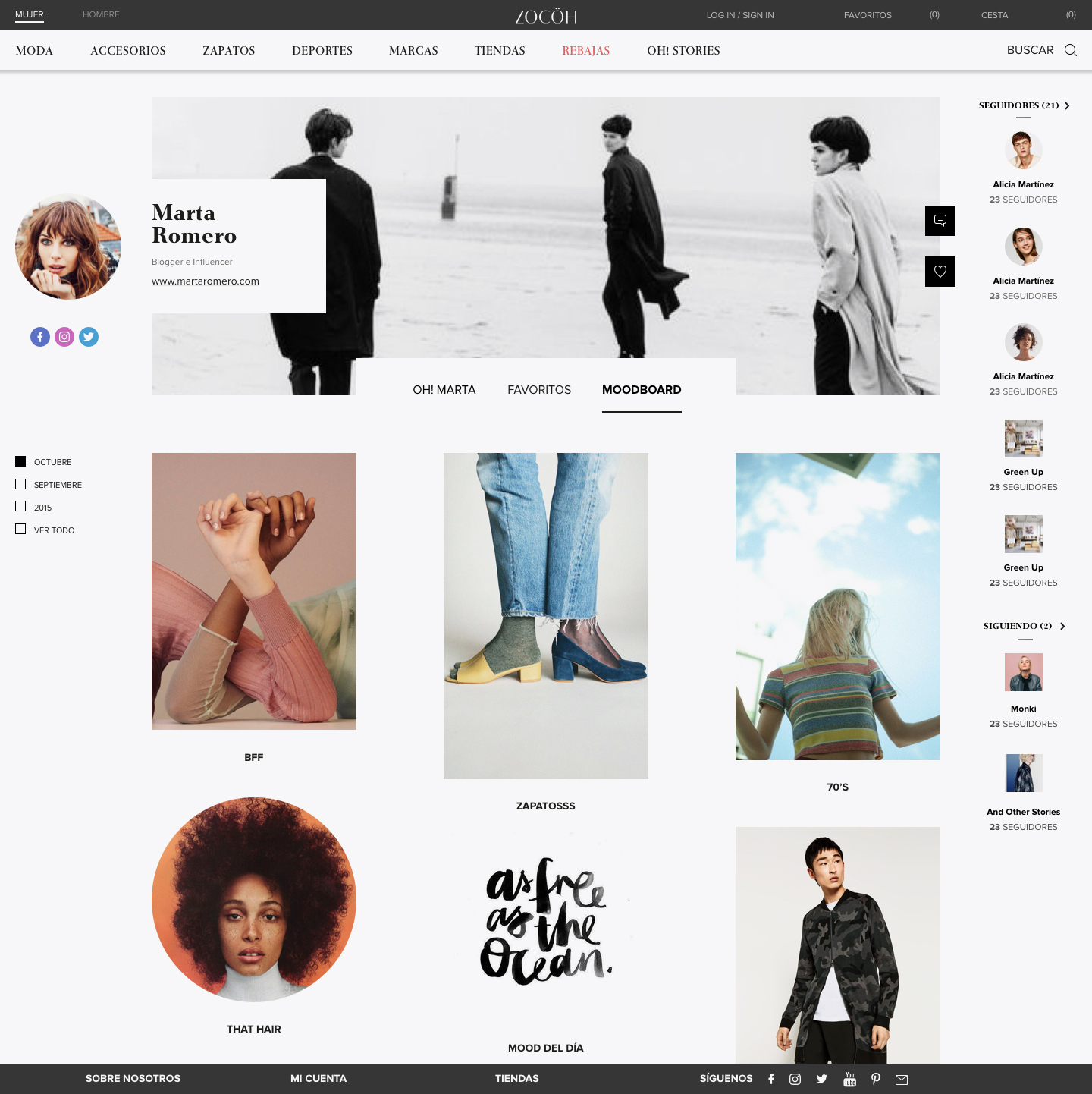
FOLLOWERS PAGE
You can follow people you find interesting and take a look on their wishlits and activity of the community.
![]()


WISHLISTS PAGE
You can create different wishlists: accessories, night, office, for your couple, etc.
The Zocöh project was a global project. We developed from the visual identity to the guidelines for the contents of the platform.
We wanted the user to have the feeling of looking at a fashion magazine instead of the typical marketplace. The large amount of editorial content helped us achieve this goal, leaving as a result a platform with a minimalist and clean style that uses resources from fashion magazines such as large-scale Roman typefaces and typographical compositions in different styles and sizes.